“Welcome to your one-stop destination for IT products and expert after-warranty service, including Desktops, Laptop, CCTV unit, Biometrics and EPBX solution!”
“Welcome to your one-stop destination for IT products and expert after-warranty service, including Desktops, Laptop, CCTV unit, Biometrics and EPBX solution!”
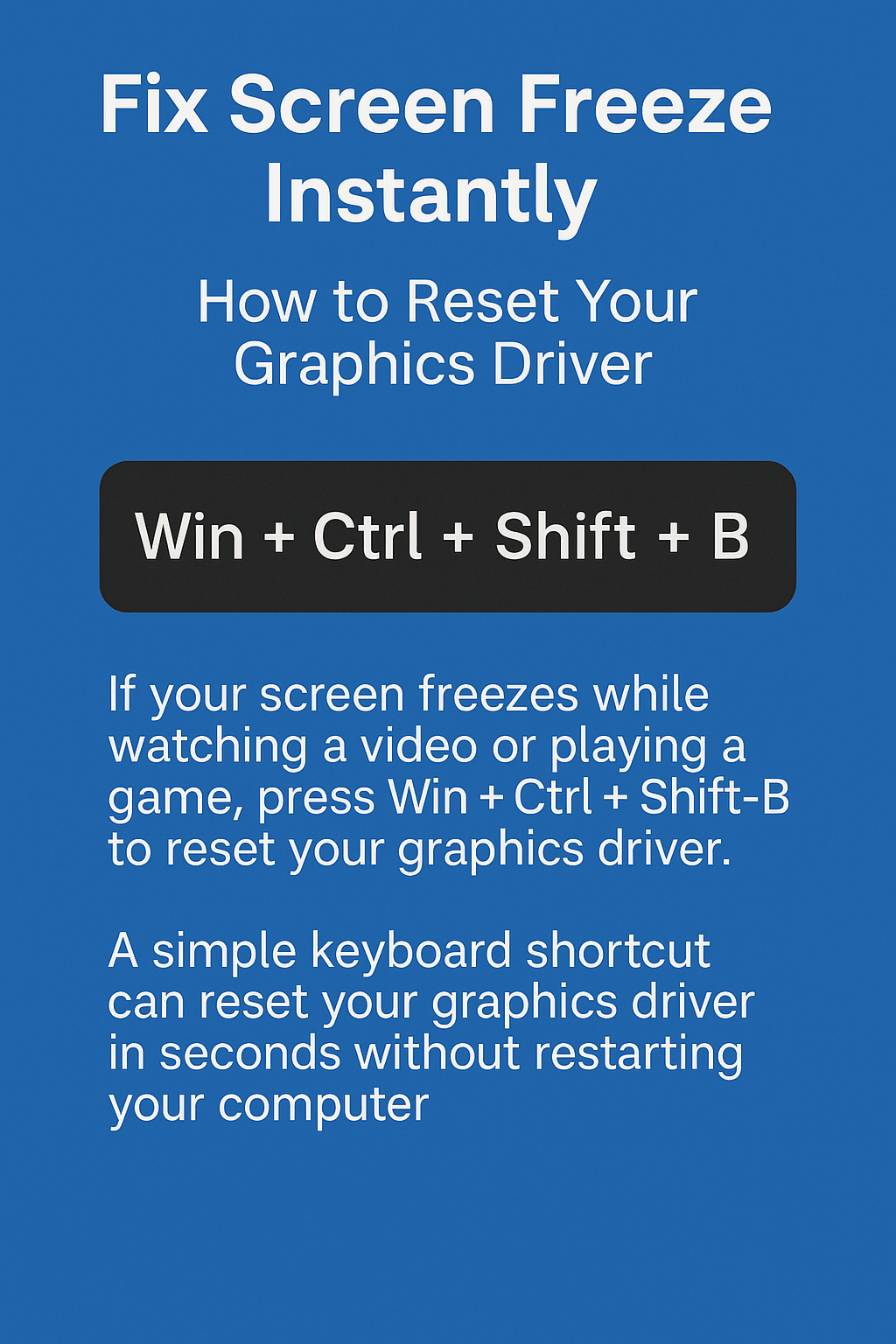
Imagine you’re in the middle of an important presentation, a thrilling gaming session, or just browsing the web—and suddenly your screen freezes. The mouse won’t move, the keyboard won’t respond, but you can still hear background sounds. It’s frustrating, right? But here’s the good news: you might not need to restart your PC.
There’s a hidden Windows shortcut to reset your graphics driver instantly:
Press Windows + Ctrl + Shift + B
This quick reset helps fix minor display crashes, black screens, and freezes—without closing your open apps.
Your graphics driver controls how images, videos, and games are displayed on your screen. If it crashes or malfunctions, your screen may:
Resetting the driver forces it to reload and reconnect with the display—similar to refreshing a frozen app.
Follow these simple steps:
✅ Note: This won’t close any apps, so your work is safe.
This trick is ideal for:
This shortcut is part of Windows Display Driver Model (WDDM). It helps recover from minor crashes in real-time. Instead of forcing a shutdown, it restarts only the part of Windows responsible for graphics.
This can prevent:
If you face frequent freezes or crashes, try these fixes:
Knowing how to quickly reset your graphics driver can save time, protect your work, and reduce stress. It’s one of those underrated Windows shortcuts everyone should know.
So next time your screen freezes, don’t restart—
Just press Windows + Ctrl + Shift + B and get back to work or play instantly!