"Unleash the Beast: Gaming Cabinets for Every Gamer!"
“Experience unmatched style, cooling, and performance with our premium gaming cabinets, built for every gamer’s dream setup!”
Budget Price
Assembled PC
Custom desktops
built for your needs.
Budget Price
External HDD
Secure data storage with an external drive.
Budget Price
Essential Repair
Tools
A complete set of tools for repairing desktops, laptops, printers, CCTV, and biometric devices efficiently.
Free Shipping
From all orders over Rs.10,000
Daily Suprice Offers
Save up to 5% discount
Support 24/7
Issues? We help you out!
Affordable Prices
Get Factory Prices
Secure Payments
100% Protected Payments

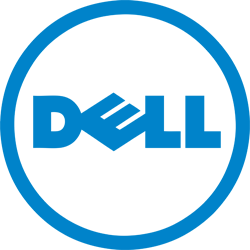


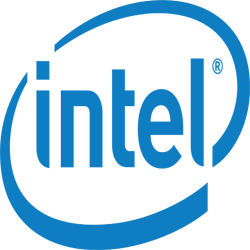
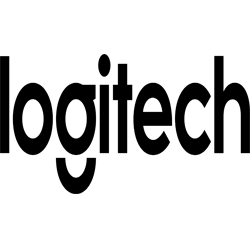
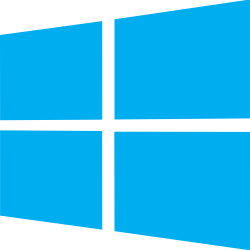



Something you should know
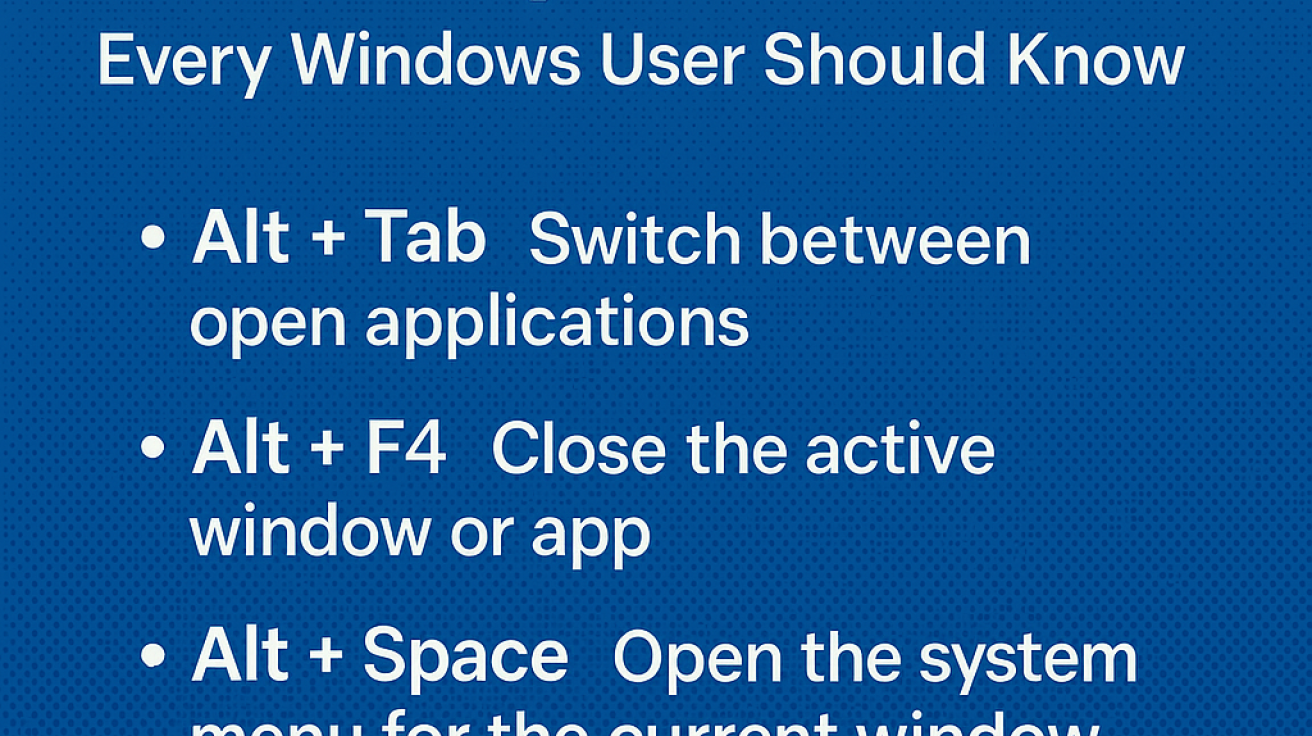
🔑 ALT Key Shortcuts Every Windows User Should Know
Unlock hidden productivity with ALT key shortcuts! From switching between apps to accessing menus and inserting special characters, this guide reveals how the ALT key can streamline your Windows experience for faster, smarter work.
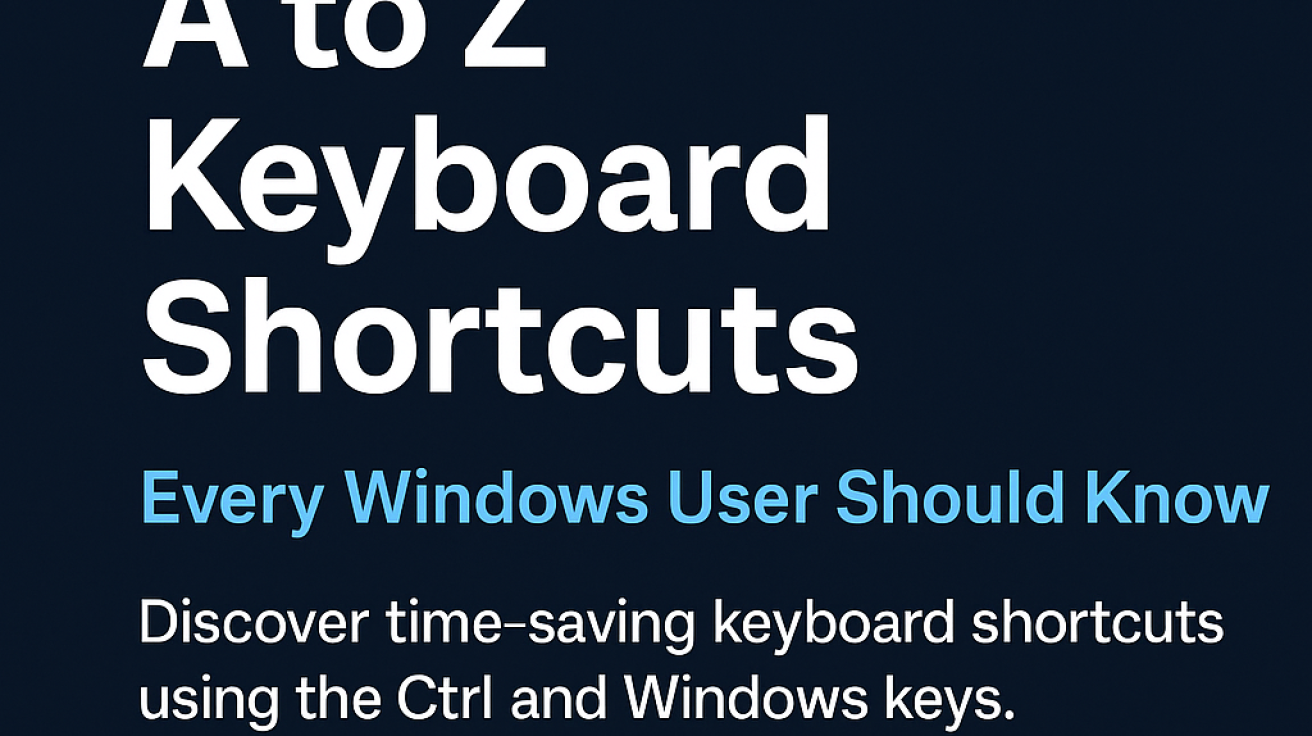
🔤 A to Z Keyboard Shortcuts Every Windows User Should Know
Discover the ultimate A to Z list of keyboard shortcuts using the Ctrl and Windows keys for your Windows desktop or laptop. Whether you're a student, business owner, or home user, these powerful shortcuts will boost your productivity, save time, and streamline your everyday computer tasks. Perfect for beginners and pros alike!

Background Running Apps Consuming Battery: How to Identify and Fix Them
Is your laptop battery draining faster than expected? Background apps might be the reason. This blog shows how to identify battery-hungry apps on Windows, stop them from running in the background, and optimize your system for better battery life. Simple steps, real results!
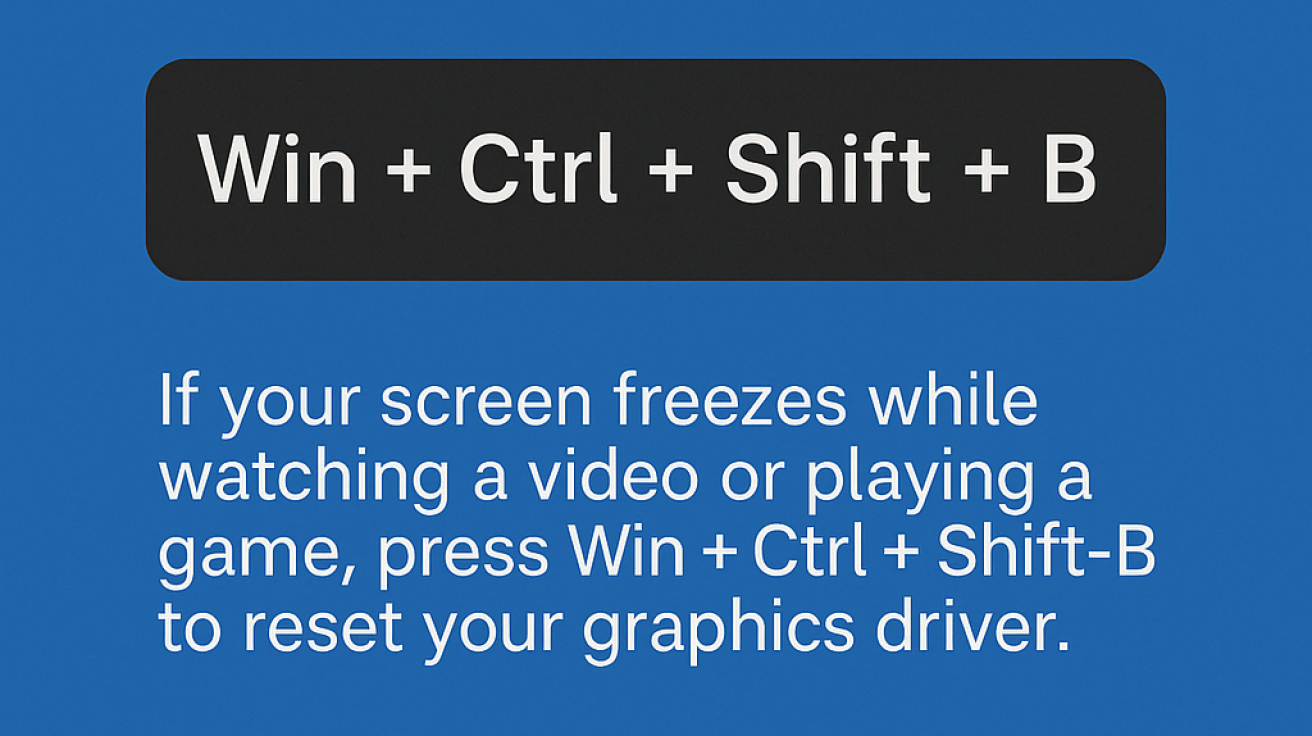
Fix Screen Freeze Instantly: How to Reset Your Graphics Driver in Windows
If your screen freezes while watching a video or playing a game, don't panic. A simple keyboard shortcut can reset your graphics driver in seconds without restarting your computer.
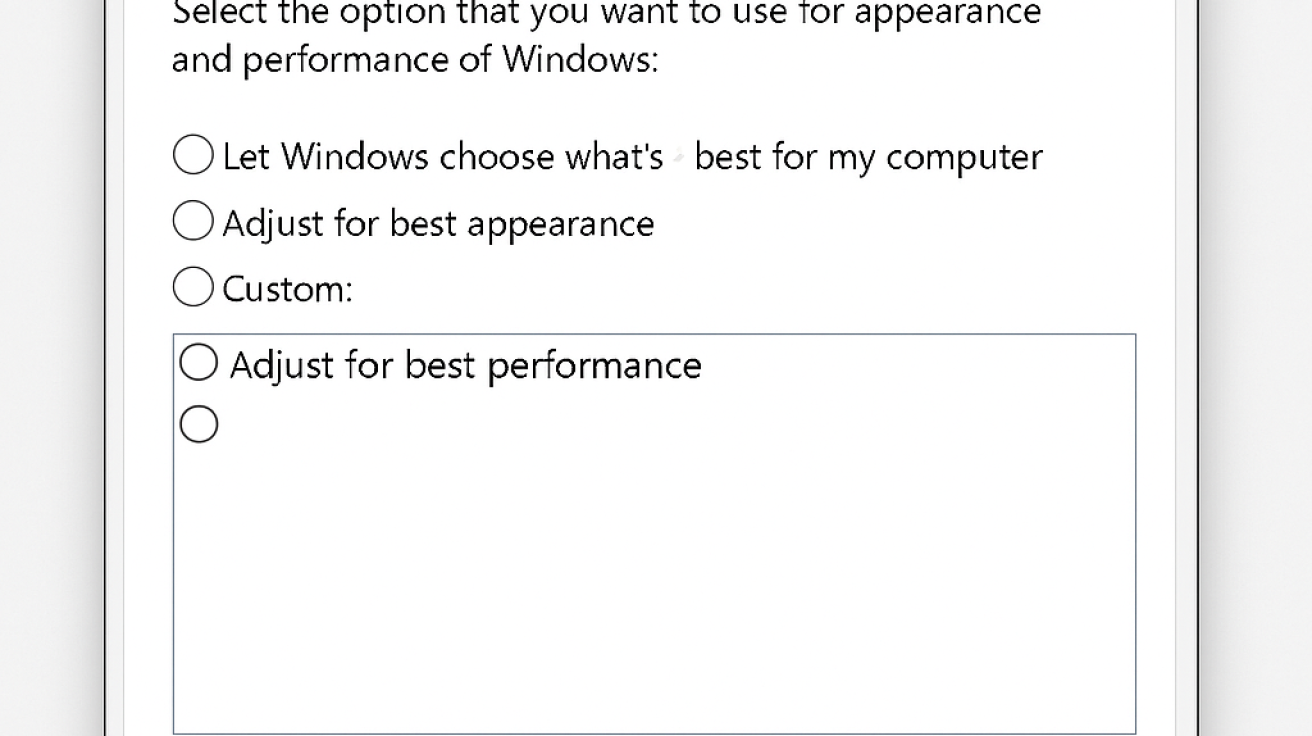
Speed Up Your PC: Use “Adjust for Best Performance” in Windows
Learn how to make your slow computer run faster in just a few clicks using the built-in "Adjust for best performance" setting in Windows.
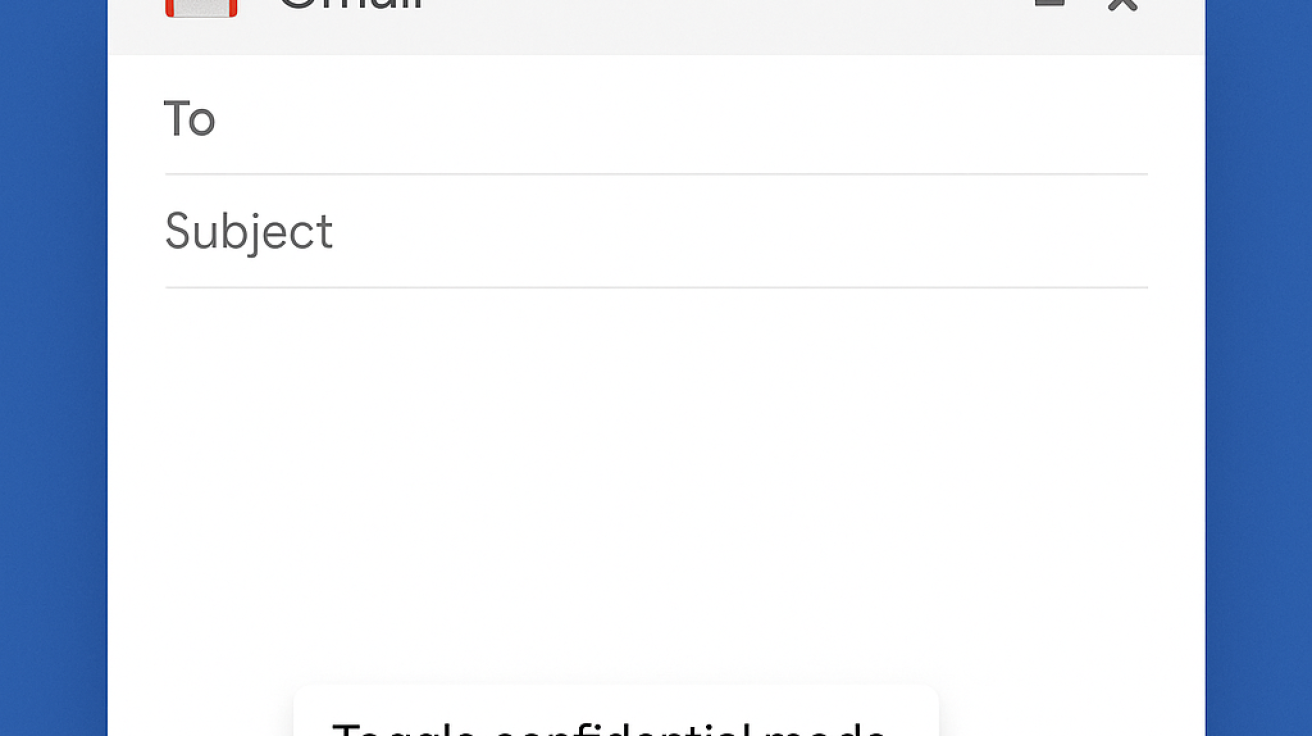
Keep Your Emails Safe with Gmail’s Toggle Confidential Mode
Want to protect your sensitive emails from being forwarded, copied, or downloaded? Gmail’s Confidential Mode is your built-in digital lock!
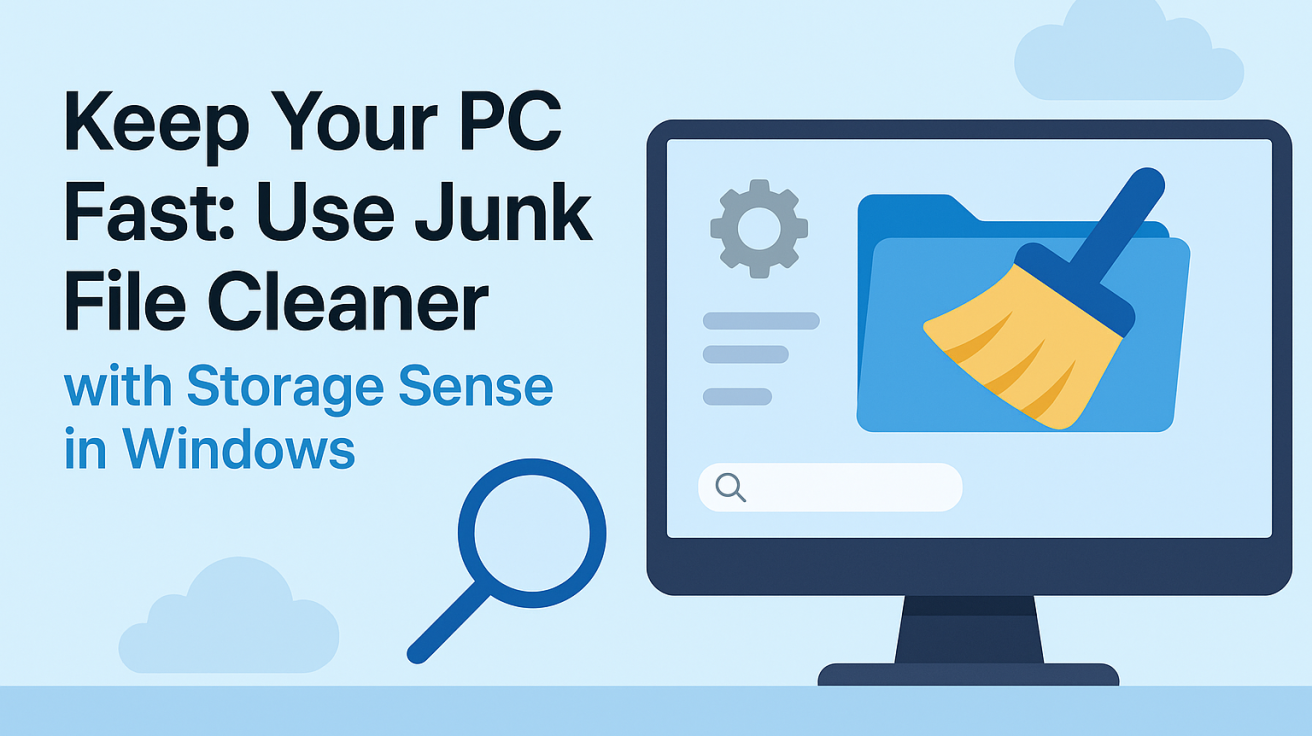
Keep Your PC Fast: Use Junk File Cleaner with Storage Sense in Windows
Learn how to speed up your computer and free up space by using built-in tools like Storage Sense. A clean PC is a fast PC!
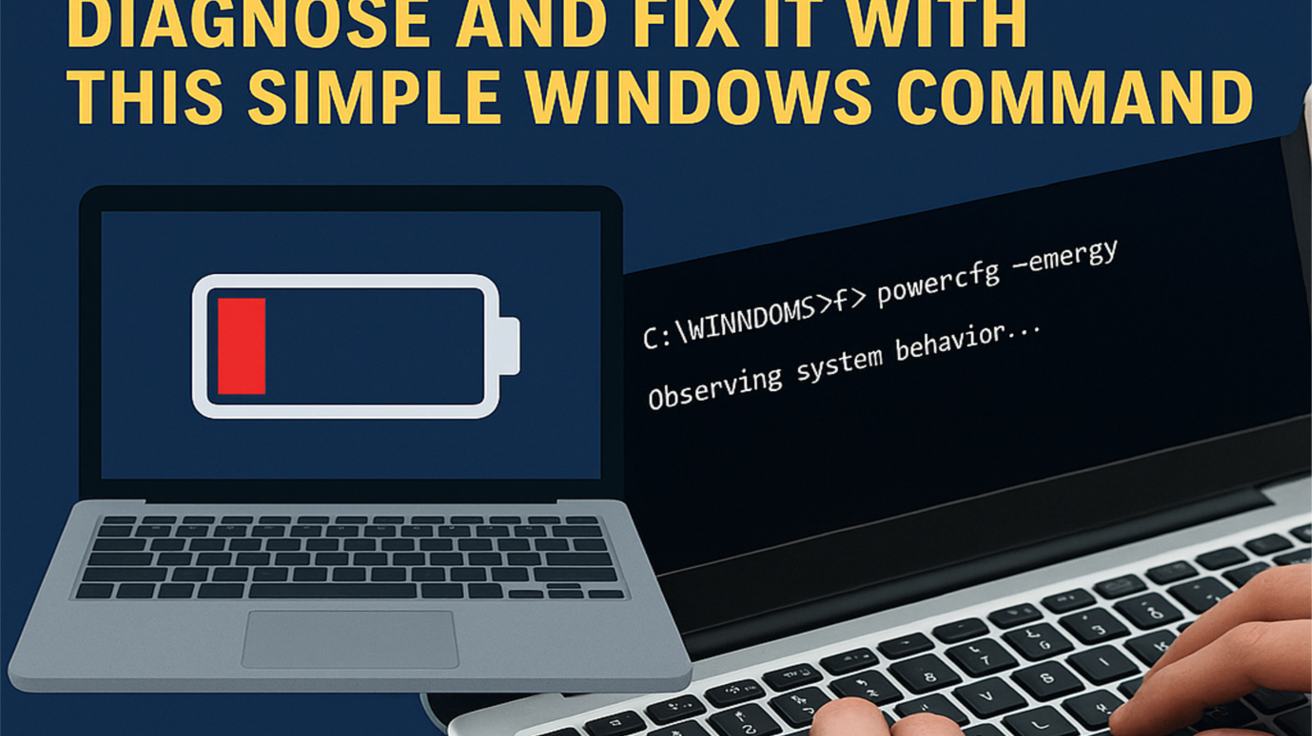
“Laptop Battery Draining Fast? Diagnose and Fix It with This Simple Windows Command”
Is your laptop battery dying too quickly? Whether you're a student, home user, or business professional, this common issue can disrupt your day. In this blog, learn how to quickly diagnose the root cause of battery drain using a simple Windows command—no tech expertise needed. Find out what’s draining your battery and how to fix it, step by step!
Trustindex verifies that the original source of the review is Google. Mr Rupesh and his team is Very Skillful at IT gadgets Repair of PC's ,Printers etc.,he is very knowledgeable about his work and does exact and efficient fault finding of your gadgets to be repaired and the Best part is they are good Human beings and not greedy to overcharge you for the same but Will Charge you only for the actual work done once the gadget is up.I wish them Good Luck in their work and Life,so keep it up!!.Trustindex verifies that the original source of the review is Google. Trustindex verifies that the original source of the review is Google. For any laptopt repair, printer he is best.. price too resonable and he has great experiece in his fieldTrustindex verifies that the original source of the review is Google. Trustindex verifies that the original source of the review is Google. Trustindex verifies that the original source of the review is Google. Trustindex verifies that the original source of the review is Google.












