“Welcome to your one-stop destination for IT products and expert after-warranty service, including Desktops, Laptop, CCTV unit, Biometrics and EPBX solution!”
“Welcome to your one-stop destination for IT products and expert after-warranty service, including Desktops, Laptop, CCTV unit, Biometrics and EPBX solution!”
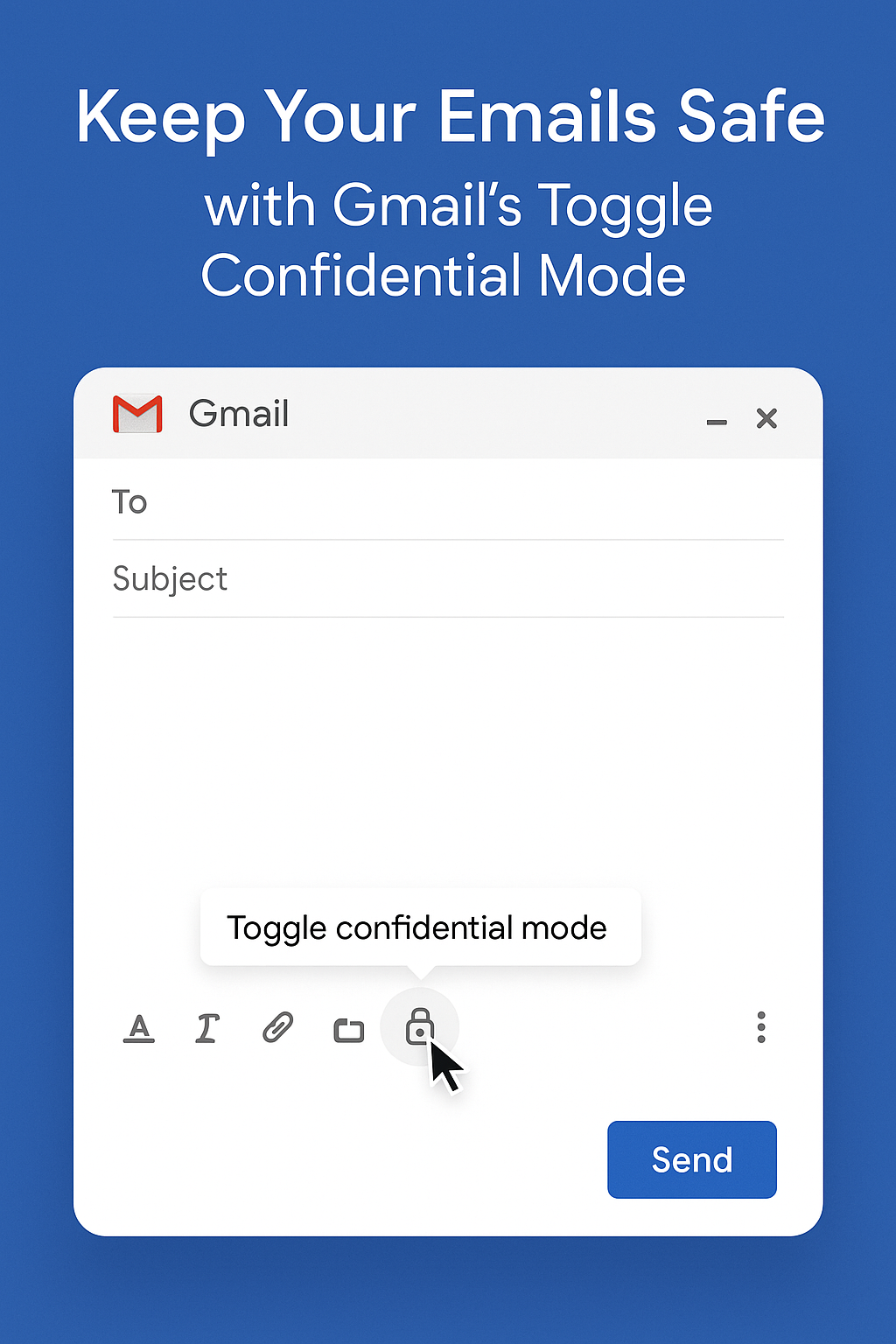
In a world where digital communication happens in seconds, email remains the most powerful way to share important information. But when that information is sensitive—like bank details, contracts, ID copies, or passwords—you need extra protection. This is where Gmail’s Confidential Mode comes in.
With just one click, you can prevent recipients from forwarding, copying, printing, or downloading your email. You can even set an expiry time or require a passcode sent to their phone. Whether you’re a student sharing a project, a home user sending personal info, or a business owner dealing with clients—Confidential Mode helps keep your data secure.
Confidential Mode is a built-in feature in Gmail that lets you send emails with extra layers of security. When turned on:
It’s easy to use and only takes a few steps:
That’s it! You’ve just sent a secure email that protects your information.
💼 Business Owners: Share confidential proposals, invoices, or sensitive customer info without fear of data leaks.
🏠 Home Users: Send ID proofs, medical details, or private family discussions safely.
🎓 Students: Protect project files or assignment drafts from unauthorized sharing.
In today’s fast-paced digital world, privacy isn’t a luxury—it’s a necessity. Gmail’s Toggle Confidential Mode is an easy, free, and effective way to control how your emails are handled after sending them.
By using this feature, you reduce the risk of your information being misused, giving you peace of mind every time you hit send.
✅ Try it today—it’s just a click away!