“Welcome to your one-stop destination for IT products and expert after-warranty service, including Desktops, Laptop, CCTV unit, Biometrics and EPBX solution!”
“Welcome to your one-stop destination for IT products and expert after-warranty service, including Desktops, Laptop, CCTV unit, Biometrics and EPBX solution!”
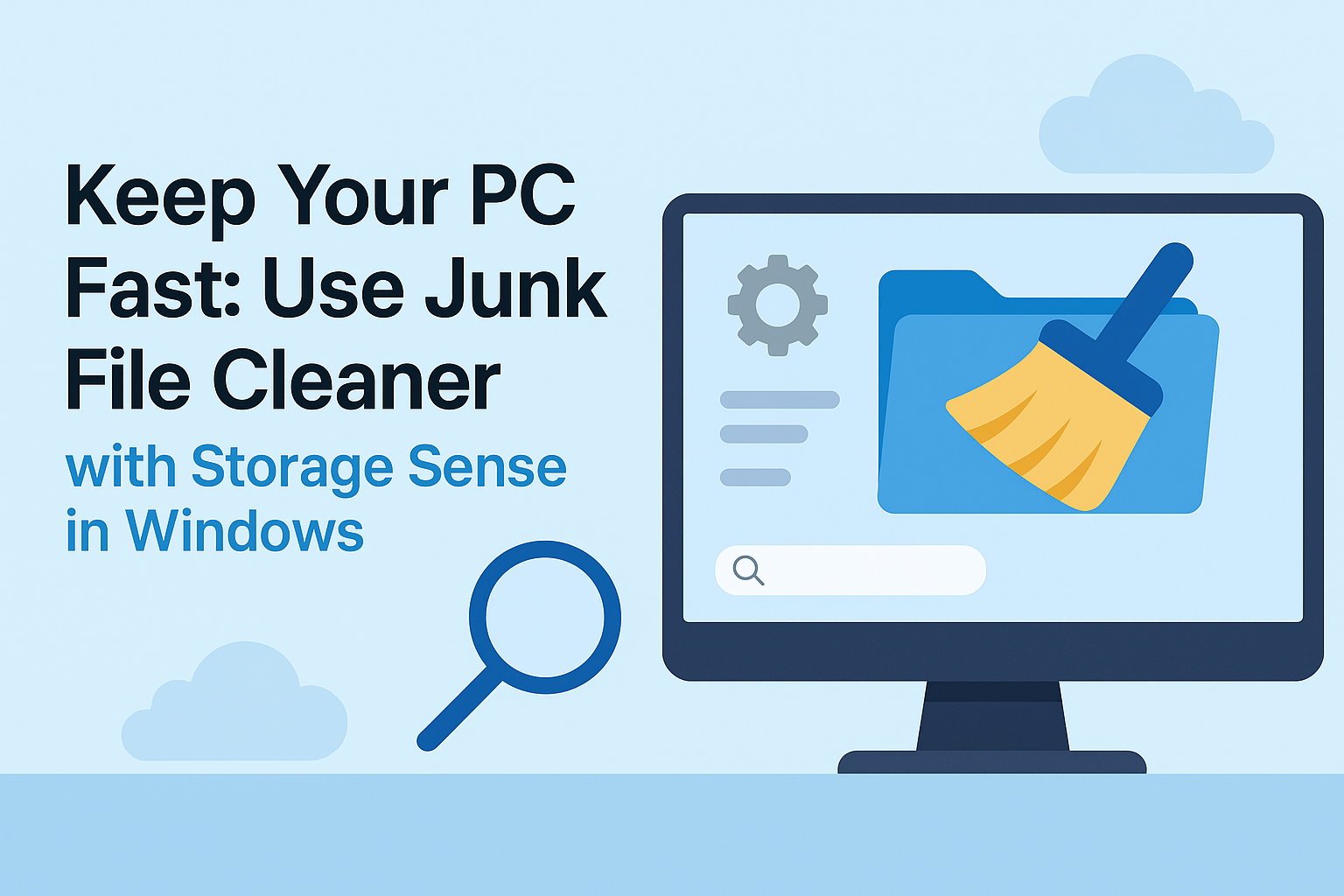
In today’s digital world, we rely heavily on computers for everything—from work and school to entertainment and daily tasks. But over time, our PCs can start slowing down, making even the simplest jobs frustrating. One of the biggest causes? Junk files.
These are unnecessary files that accumulate over time, such as temporary files, old downloads, update leftovers, and system cache. If not managed, they clutter your storage and reduce performance. The good news? Windows offers a powerful built-in tool called Storage Sense to automatically clean these junk files.
Every time you install software, open applications, or browse the internet, your computer creates temporary files to speed up processes. But these files don’t always get deleted. As they build up, they:
If you’re a home user, student, or business owner, you need your PC to run smoothly every day. A quick cleanup can make a big difference!
Storage Sense is a free tool in Windows that helps you automatically remove junk files from your PC without the need for any third-party apps. It’s smart, safe, and super easy to use.
Here’s how you can activate it:
🪟 Step-by-Step Guide:
✅ Pro Tip: It’s best to set it to clean once a week if you use your PC daily.
You don’t need to be a tech expert to keep your computer running like new. With Storage Sense, Windows does the heavy lifting for you. Just turn it on, and let it take care of junk files in the background.
💡 Remember: A clean PC isn’t just faster—it’s also safer and more reliable.